Making Sense of AI in GA4 – Part 2: Validating AI Attribution Models

AI-driven features like Google’s Search AI Overviews and other AI-powered tools are reshaping website visibility and engagement, with new pathways for visitors to discover your company and arrive on your website. In Part 1 of our series, we covered this foundation: understanding how AI is impacting traffic and performance, and how to view and measure that traffic inside of Google Analytics 4.
But measurement is only half the story. Attribution, or giving credit to traffic sources for conversions and revenue, can also help to understand the impact AI might be having. Sure, you may be getting more traffic from AI, but is it good traffic? Are those visitors converting? How much credit should we be giving to AI, and thus, how much attention should be giving these new trends.
GA4 makes this type of analysis possible with built-in attribution modeling. This may be powerful, but like any model, it’s only as valuable as your ability to interpret it in context. To make confident marketing decisions, you also need to validate what GA4’s AI attribution is telling you.
How GA4’s Attribution Works
By default, most GA4 properties now use Data-Driven Attribution (DDA). This model applies machine learning to distribute conversion credit across user touchpoints. It considers when an interaction happened in the journey, how engaged the user was, the time between touchpoint and conversion, and the probability it contributed. GA4 also uses modeled conversions for users who don’t consent to tracking, which makes validation essential.
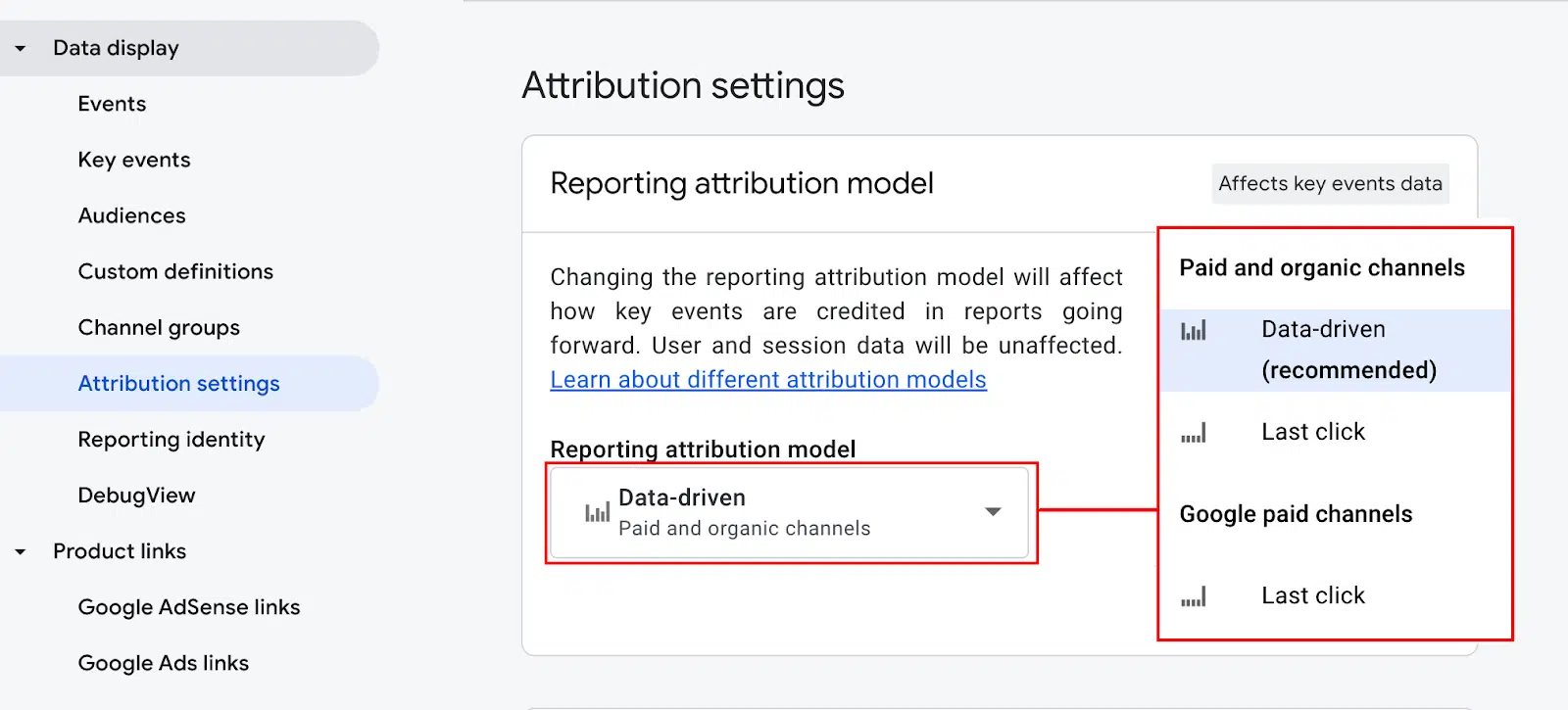
When to Question the Model
Attribution deserves a closer look when certain red flags appear, such as:
- A high-investment channel shows few conversions
- Organic or Direct suddenly dominate
- Modeled conversions appear without a clear user path
- Attribution patterns shift even though campaigns remain unchanged
These signals often point to tracking gaps, model limitations, or changes in user behavior not captured by the default reports. For example, you may invest heavily in Paid Social, yet GA4 reports only a few conversions. Meanwhile, CRM data shows dozens of assisted conversions. That’s a sign it’s time to validate further.
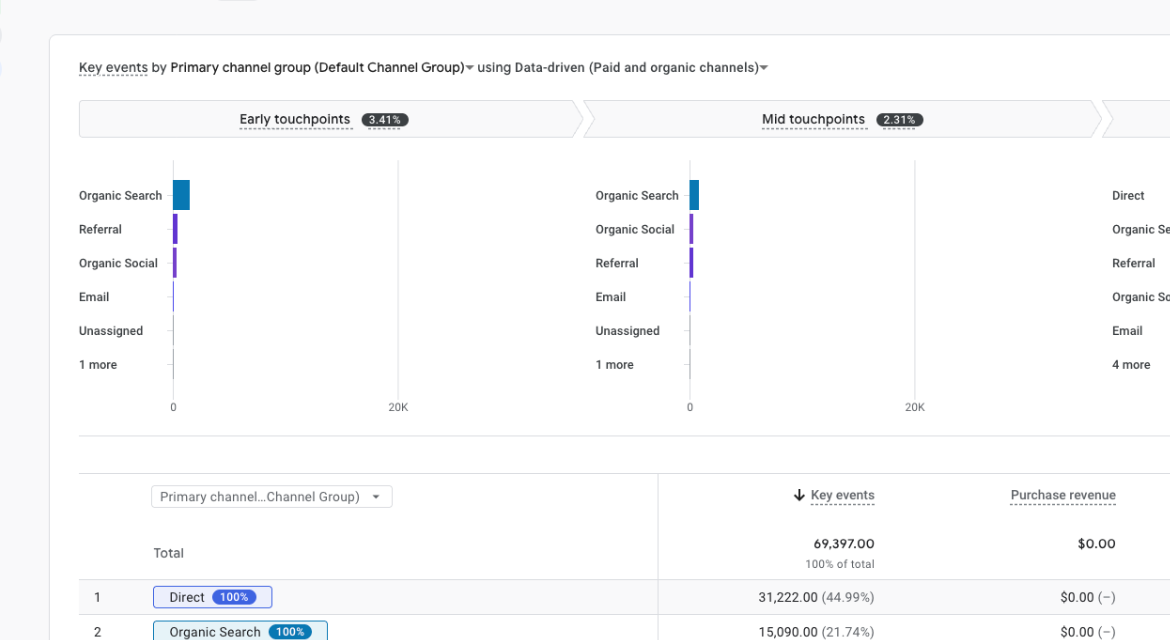
Digging Deeper with GA4 Explorations
GA4 Explorations offer a strong starting point when validating attribution. Path Exploration reports visualize how users move from entry source to conversion, which helps confirm or challenge what the attribution model suggests. Attribution Comparison tables let you line up models like First Click, Last Click, and DDA to spot inconsistencies. Segment analysis can also highlight if certain channels consistently underperform across models, signaling areas to investigate further.
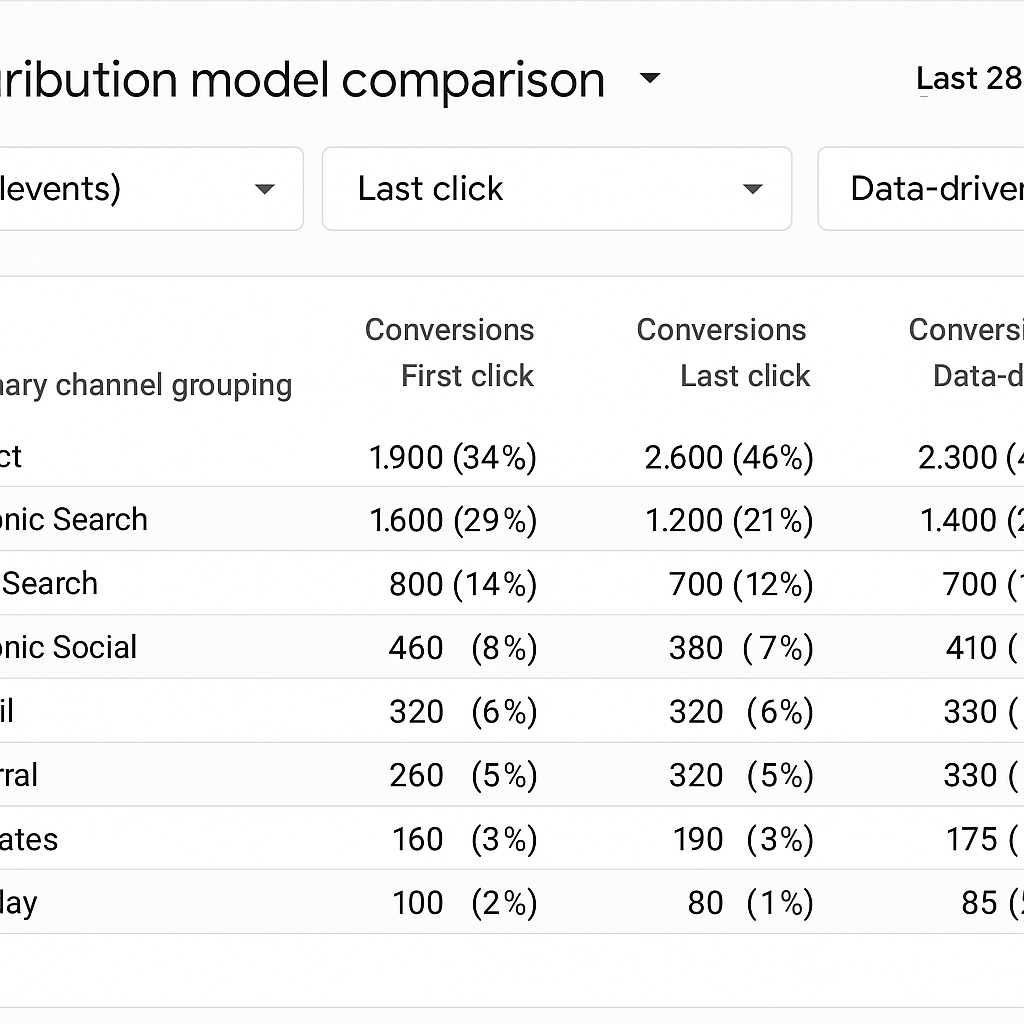
Rebuilding the Story in BigQuery
If your GA4 property is connected to BigQuery, your team can run custom queries to rebuild attribution paths based on sessions, timestamps, and conversion events. Many analysts create simple rule-based models (such as assigning 40% of credit to the first touch and 60% to the last touch) to benchmark against GA4’s default. This process often reveals discrepancies, like Paid Social playing a larger role than reported, or Direct receiving too much credit.
Cross-Checking Against Business Data
Analytics can offer strong signals, but they rarely tell the whole story on their own. Cross-check your GA4 insights against CRM or order data and watch for changes in UTM parameters that might explain attribution shifts. If more than 40% of your conversions are modeled, interpret the results with added caution.
Putting Insights into Action
After validation, put insights to use:
- Use Looker Studio to compare models side by side
- Build custom channel groupings for better accuracy
- Improve UTM governance to reduce misattribution
Final Thoughts
Validating GA4 attribution ensures smarter decision-making. Attribution models guide, but they don’t dictate. By combining GA4 tools, BigQuery, and business data, you can move beyond surface metrics into strategic insights.


