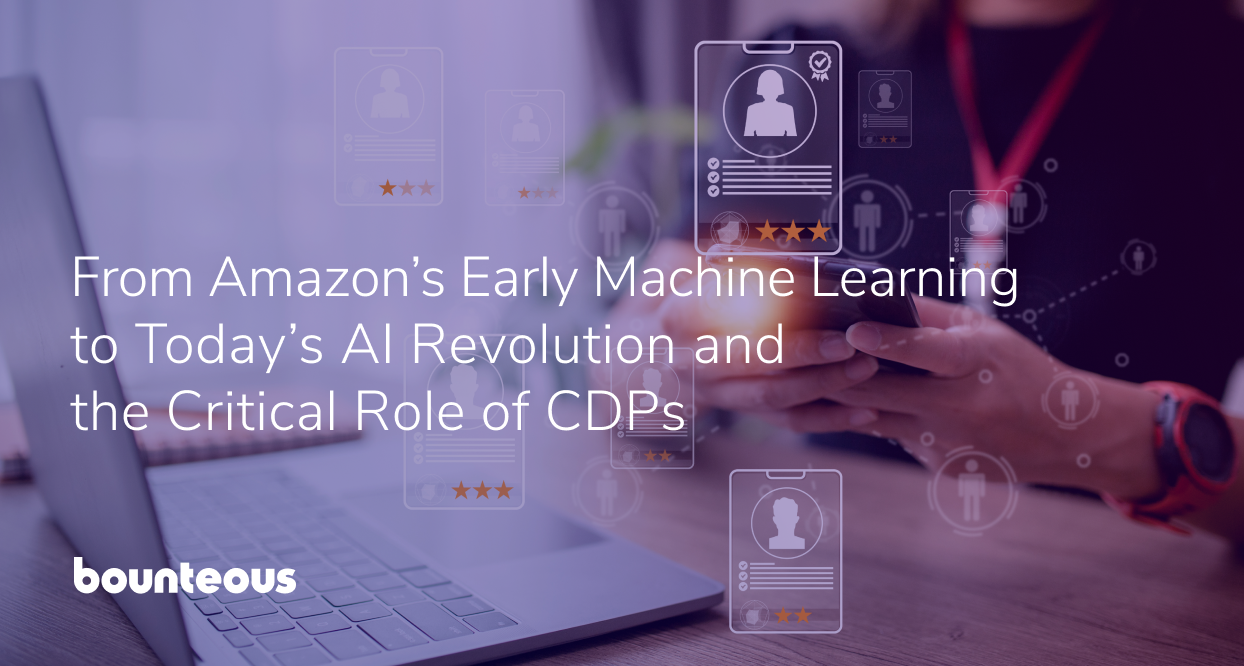How to Measure AI Overview and AI Tool Impact on Your Website

AI tools like Google’s AI Overviews and ChatGPT are rapidly changing how users find and engage with content online. For digital teams, that shift creates new challenges – how do you measure traffic from tools that don’t behave like traditional search engines?
This guide walks through how to track and interpret AI-driven traffic using platforms like Google Search Console and GA4. Whether you’re troubleshooting a traffic spike or trying to isolate engagement from AI tools, these steps will help you get a clearer picture of how AI is influencing your site’s performance.
Measuring Citation Rates in Google Search AI Overviews
With the rollout of AI Overviews and AI Mode in Google Search, clients are increasingly interested in understanding how their content is cited in these new experiences. This guide provides an overview of how these features work, what data is available in Search Console, and what limitations currently exist.
Key Definitions
AI Overviews: Appear in Google Search results to summarize complex topics and include links to supporting webpages. These are triggered for queries where additional context or clarity may be helpful.
AI Mode: A more interactive version of AI Overviews, allowing users to explore follow-up questions and deep dive into subtopics. Results include clickable links to external websites.
Can You Measure Citation Rate in AI Overviews?
While there is no specific metric in Search Console labeled “AI Overview Citations,” performance from AI Overviews and AI Mode is rolled up under the “Web” search type in the Performance report.
This means a few important things:
- Clicks from links shown in AI Overviews and AI Mode are included as normal clicks in Search Console
- Impressions follow standard rules: A link must be visible (scrolled into or expanded) to count
- Position is calculated similarly to other elements in search results. In AI Overviews, all links share the same position; in AI Mode, carousel/image block rules apply.
There is no breakdown to separate AI Overview traffic from traditional organic listings, so citation frequency can’t be directly observed.
What You Can Measure
- Use GSC to Spot Signals
- Monitor queries and landing pages likely to surface in AI Overviews or AI Mode
- Watch for spikes in impressions or clicks on complex queries that may trigger AI Overviews
- Filter by URL or query to isolate specific domains
- Analyze On-Site Engagement in GA4
- Review time on page, scroll depth, and conversions behavior from search traffic
- Look for deeper signs of engagement, which may point to AI Overview exposure
- Bring It All Together
- Combine Search Console and GA4 to identify traffic that’s both high-quality and search-driven
- Increases in engaged sessions may signal visibility in AI-powered results
Additional Consideration: AI Tools Like ChatGPT and Perplexity
As users increasingly rely on AI tools like ChatGPT, Perplexity, and others for search-like behavior, referral traffic from these tools is beginning to show up in analytics platforms. However, it’s often difficult to identify due to the way these tools access and serve content.
In GA4, traffic from these tools typically:
- Appears under source/medium values such as chatgpt.com / (not set) or is grouped into the Unassigned default channel
- Lacks traditional referrer information, which makes attribution challenging
Recommendations
- Regularly audit the Unassigned channel in GA4 to identify potential traffic from AI tools
- Review source/medium dimensions for patterns that might indicate AI tool usage (e.g., “Perplexity,” “chatgpt,” or unusual direct traffic to long URLs)
- Consider creating a custom channel group in GA4 to effectively isolate and track this traffic over time
How to View Traffic and Create a Custom Channel Group for AI Tools in GA4
As AI-powered tools like ChatGPT, Perplexity, and Claude become more prominent in how users discover and access content, it’s important to track their impact. In GA4, these tools often fall under the Unassigned default channel.
Here’s how to identify and group this traffic using Explorations and custom channel groups:
Step 1: View AI Tool Traffic in Explorations
- Navigate to Explore in GA4 and create a Blank Exploration report
- Under Dimensions, add:
- Session default channel group
- Session source/medium
- Drag both into the Rows section
- Under Metrics, add:
- Sessions
- Drag it into the Values section
- Add a filter:
- Include only traffic where Session default channel group equals Unassigned
- This will surface traffic that’s not categorized by GA4, where AI tools often appear
Once applied, review the values in the Session source/medium column. Look for recognizable AI tools like chatgpt.com, perplexity.ai, etc.
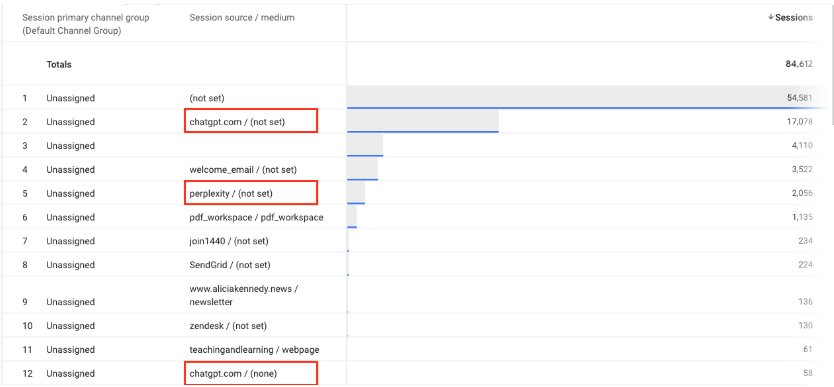
Step 2: Create a Custom Channel Group
- Go to Admin à Data Display à Channel groups
- Select Create a new channel group, or choose an existing custom group if applicable
- Click Add new channel and give it a name, such as “AI Tools”
- Add a condition group:
- Set the dimension to Source
- Choose the matches regex condition
- Paste the following regular expression:
None
*(?:chatgpt\.com/chat-gpt\.org/claude\.ai|quillbot\.com|openail.com/blackbox\.a1|perpl exity(?:\.ai)?|copy\.ai|jasper\.ai|copilot\.microsoft\.com|gemini\.google\.com/(?:\w+ )?mistral\.ai/(?:\w+\.)?deepseek.com|edgepilot|edgeservices/nimble\.ai/lask\.ai|aita stic.app/bongpt\.com/writesonic\.com/exa\.ai/waldo\.ai|x\.com/grok)$- Save your new channel group
Step 3: Validate the Channel Group
- Go back to Explore and repeat steps 1-4 from above
- This time, add your custom channel group as a dimension (instead of a default one)
- Apply a filter to view only traffic from the new AI Tools channel
You should now see a clean breakdown of traffic from each AI tool, enabling you to track session volume, engagement, and conversions more effectively.
Stay Ahead as AI Tracking Evolves
At Bounteous, we’ve helped clients across industries adapt to these emerging traffic patterns. Companies today need to think holistically about what they can do to make sure they are maximizing traffic from AI sources, as well as measuring that traffic. From identifying traffic spikes on long-tail queries to isolating sessions from tools like Perplexity, we’re actively refining strategies as AI tools reshape the digital landscape.
As AI experiences evolve, so will the data and visibility available to track them. While tools like Search Console and GA4 don’t yet offer clear labels for AI Overview or ChatGPT traffic, consistent monitoring can still surface patterns. By using Explorations, refining channel groups, and combining search and engagement metrics, your team can stay ahead of the curve, and be ready as more detailed attribution becomes available.