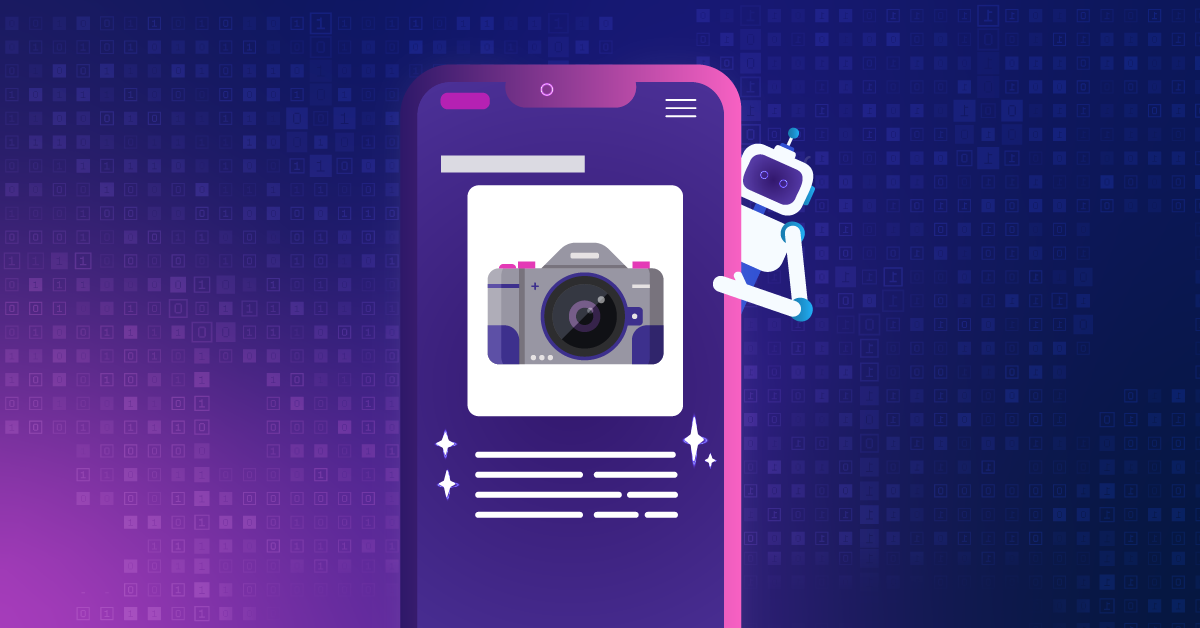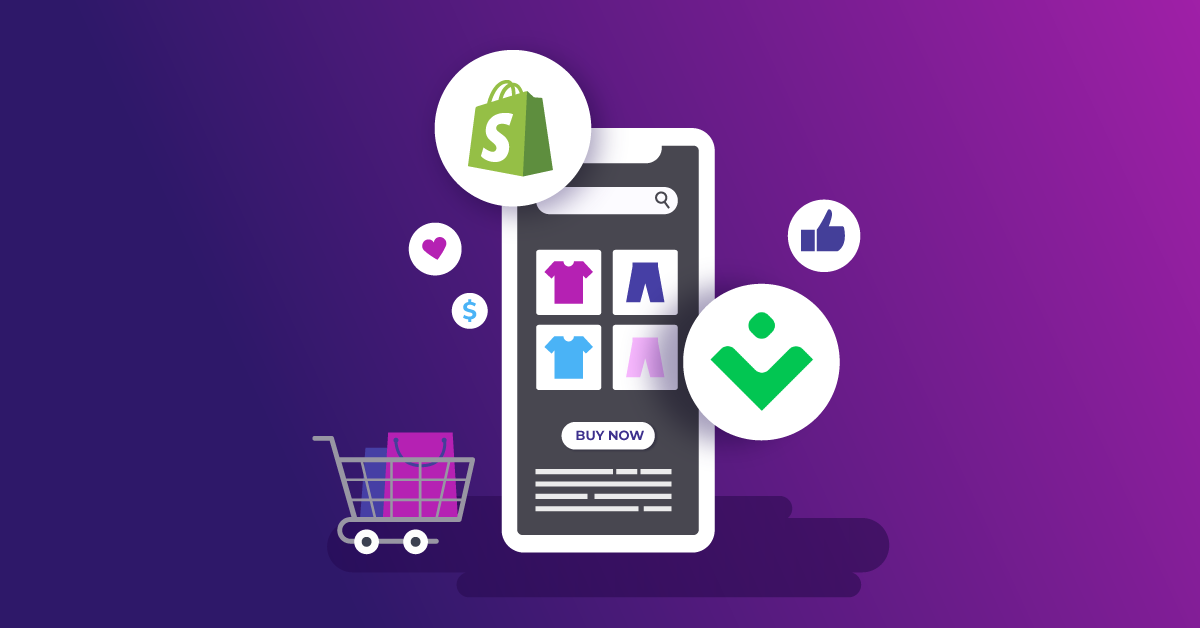Navigating the Shopify Checkout Migration
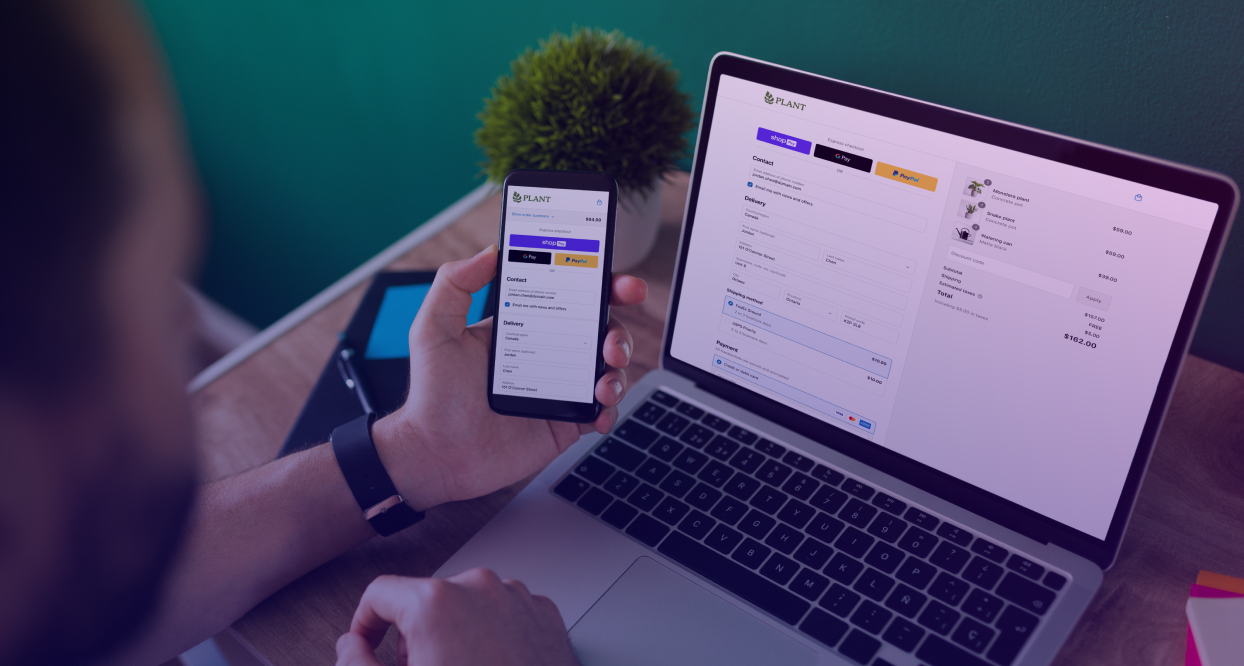
Shopify’s New Checkout & Google Tag Changes: What You Need to Know
Shopify is in the process of rolling out a new checkout experience, and it’s going to impact how Google tags function across the platform. If your brand relies on Google Ads or GA4 for conversion tracking, this change isn’t optional. It’s something you need to plan for now.
In a recent session led by Google’s measurement and product teams, the core message was clear: the legacy checkout method is being deprecated, and any tags currently deployed via Liquid or custom pixels will soon stop working. For most businesses, the best path forward is to migrate tagging over to the Google & YouTube App available within the Shopify App Store.
Here’s a breakdown of the key points and how to get ahead of the changes.
What is the Google & YouTube App?
The Google and YouTube App is the recommended method for deploying Google tags on Shopify stores. It provides a direct integration for conversion tracking, product data syncing, and enhanced measurement features. It’s designed to maintain accurate data collection even as Shopify limits the use of custom scripts and pixels.
Using this app ensures compatibility with:
- Enhanced Conversions for more reliable modeling and attribution
- Google Ads Data Manager for using first-party data in audience targeting
- Manual tagging and product feed customization for brands that need more control
How to Assess Your Current Setup
Before making any changes, it's important to understand how your tags are currently implemented. There are a few common configurations:
- Direct tag in checkout.liquid or additional scripts: These are being deprecated and need to be moved.
- Google Tag Manager: This method is not fully supported and may result in limited reporting or lost conversions.
- Custom pixels: These are discouraged due to restrictions on DOM access, consent handling, and data accuracy.
If your current implementation uses custom variables or non-standard dimensions, you may need additional support to ensure the migration goes smoothly.
How to Implement the Google & YouTube App
Once you’ve reviewed your current tagging setup, the next step is to implement the Google & YouTube App from the Shopify App Store. This app is the official integration supported by Google for managing your product feed, enabling conversion tracking, and staying compliant with Shopify’s new checkout flow.
Here’s a summary of the implementation process:
- Install the App from Shopify: Find the Google & YouTube App in the Shopify App Store and install it on your store. The app will walk you through connecting a Google account and Google Merchant Center account to begin setup.
- Connect to a Google Ads Account: During setup, you’ll be asked to link a Google Ads account. This step is optional but recommended.
- Select or Create Conversion Actions: You’ll be prompted to select existing conversion actions or create new ones for events like purchases, add-to-cart, and page views.
- Choose Tag Configuration: Use recommended tag settings or customize which tags fire for which events. Manual tags can also be added.
- Enable Enhanced Conversions (If Available): If eligible, enable Enhanced Conversions to send hashed customer data during key conversion events.
- Review and Publish: After completing setup, review your selections and publish your settings.
If you choose not to connect Google Ads, you can still implement tags manually via the “Manage Google Tags” section, though some features won’t be available.
Planning and Migrating
Google recommends a three-step approach:
- Assess your current implementation. Identify if you are using direct tags, GTM, or custom pixels.
- Plan your migration timeline, especially if you are approaching a seasonal sales period.
- Migrate to the Google & YouTube App using the provided migration tool or with help from your support partner.
After migration, test and validate that conversions are firing using Google Tag Assistant and Google Ads/Analytics diagnostics. Be sure to designate new conversion events as primary and remove legacy tags to avoid duplication.
Limitations and Known Gaps
The Google & YouTube App currently has a few limitations:
- No support for custom dimensions or custom events
- No server-side tagging via GTM
- Consent mode only works with Shopify's Customer Privacy API integration
Google is actively working to expand these capabilities in future releases.
Frequently Asked Questions
- Can I still use GTM?
Yes, but not during checkout. Move checkout tags into the app to avoid failures. - What about third-party tags?
If your vendor offers a Shopify app, migrate tags there. Otherwise, keep them in GTM but expect limited reliability. - Is this app server-side?
No, it’s a client-side integration. - Will data be duplicated if I use both GTM and the app?
It can be. Avoid using the same conversion ID in both places and enable duplicate protection in the app. - Can I track custom events like 'new customer purchase'?
Not currently. Future support may be added.
Act Now to Protect Your Conversion Tracking
If you haven’t yet started your migration, now is the time. Shopify’s changes are already underway, and waiting too long may lead to broken conversion tracking during your busiest times of year.
We recommend migrating to the Google & YouTube App as early as possible and validating your implementation with Google’s tools. For brands with custom setups or complex measurement strategies, partnering with a consulting firm or your Google rep can help ensure a smooth transition.
If you need help assessing your current implementation or planning your migration roadmap, our team is here to assist.