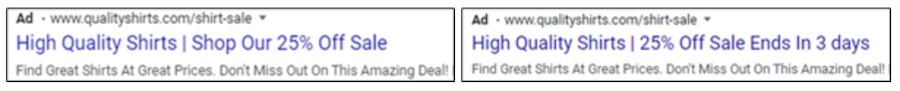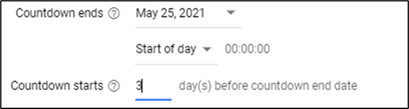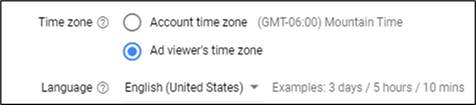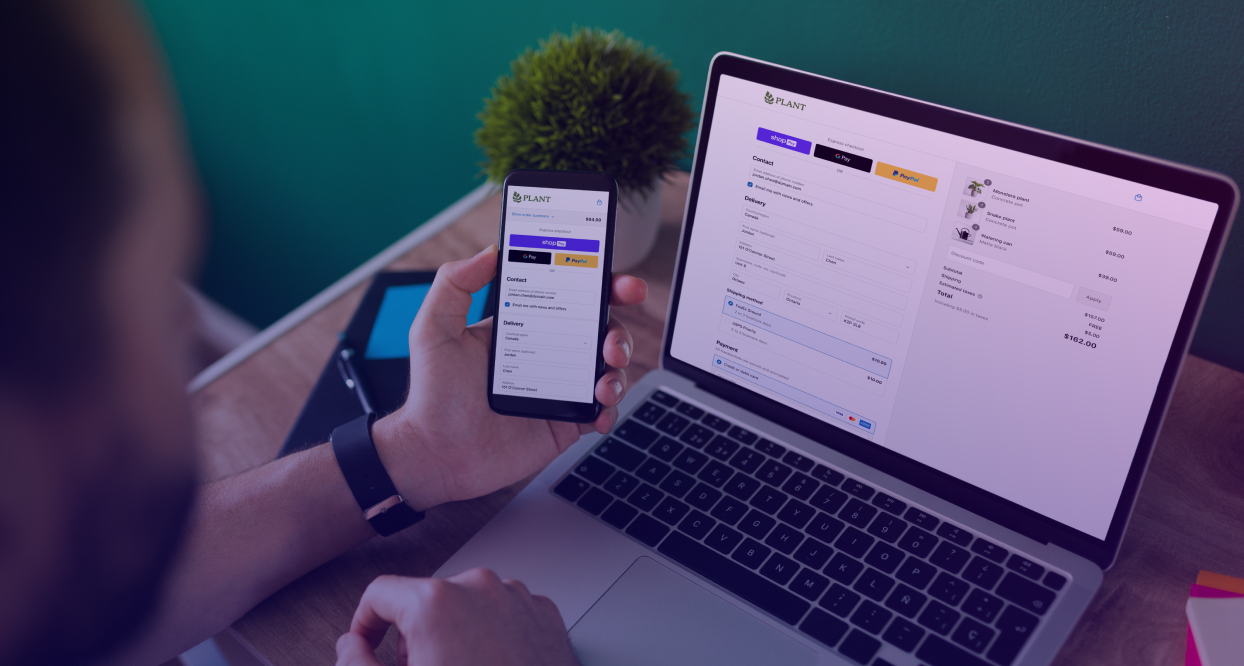Drive Engagement and Urgency With Google Ads Countdown Ads

Traditional discount and sales-specific ad copy have been a staple of many paid search campaigns since the dawn of search engines. From a business perspective, there's no better way to promote a discount than to show it to your consumers as they're searching for you (or any relevant search terms you're buying). Inversely, what consumer wouldn't want to save big on their favorite products when they're ready to make a purchase?
However, today's search engine results have become crowded with competitor ad copy and promotions can easily get lost in the shuffle. In response, advertisers should look to spice up their ad copy and trickle in a little extra flair that can go a long way in standing out. Enter the Google Ads countdown feature.
A Look at the Google Ads Countdown Feature
The Google Ads countdown feature grants advertisers the ability to insert a dynamic countdown where ads will automatically tick down the days/hours/seconds until the offer is no longer available to consumers. The countdown can be placed in either the headline or description line fields, though the headline is typically much more prominent. Let's take a look at two search ad examples below. Spot the difference between the two?
The search ad on the left is your traditional static search ad. It does a decent job of addressing the 25% off promotion. The ad on the right is an example of a dynamic countdown search ad. In the dynamic ad, we have the same emphasis on the 25% off promotion combined with a dynamically served end time for when the promotion is over. Instead of a static search ad that just announces the discount of the sale or tells consumers to "Shop Now!" or "Buy Online Today!," the dynamic countdown search ad creates a "FOMO factor" (fear of missing out) that motivates a consumer to act with a sense of urgency before the promotion is no longer available. Talk about a little flair!
We put the dynamic countdown ads to the test and were pleased with the results we saw. The ads proved their ability to improve both click-through rate and conversion value/revenue when compared to traditional, static variants. When testing with a Professional Hair Care client in 2020, we saw a nearly 4 percent lift in click-through rate relative to standard search ad formats for branded search alone. The most compelling result of our dynamic countdown testing was seeing a ROAS (return on ad spend) more than double that of the static variant ROAS (422 vs. 210), a clear indicator that users were influenced by the dynamic countdown ads and the ever-reliable "FOMO factor" the ads created.
Using the Google Ads Countdown Feature
Ready to put these ads to the test? Another added benefit of the countdown ad feature is that they are quick and easy to set up. While this feature can be utilized in both the Google Ad's Editor and online interface, we recommend using the interface so that you can see a preview in real-time. Follow the steps below to set these ads and add that extra flair to your paid search promotions!
Step One: When creating a new search ad in the Google Ads interface, simply type "{" into your desired field (headlines or description lines) to trigger the countdown pop-up tool:
Step Two: Be sure to specify the exact date that your countdown ad is ending and whether it will conclude at the start of the day (12 AM), the end of the day (11:59 PM), or a custom time throughout the day:
Step Three: Determine the time zone setting which ultimately dictates how the countdown ending will appear on the search results page based on either the ad account's time zone or the ad viewer’s time zone:
Step Four: After all of the boxes have been checked, be sure to preview your new ad on the right side of the interface to ensure the copy is rendering properly. The tool typically defaults to showing "3 days." Once live, the countdown will start off by showing the remaining number of days, which will evolve into minutes, then eventually seconds as the end time gets closer.
Step Five: QA that your dynamic ads are no longer running after the promotion end-date. While the ads should stop serving after the selected end date, it never hurts to double-check just in case! The last thing anyone wants is to see an ad for a promotion that's already concluded which may deter the consumer from trusting any future promotional ads.
Start Counting Down to Conversions
And there you have it. As with anything that deals with consumer influence, use countdown ads RESPONSIBLY. Below are a few tips for how you can capitalize on your utilization of these dynamic countdown ads:
Factor in the FOMO
You do not need to put a countdown on everything. Your countdowns should be used to influence action vs. simply informing consumers of when the promotion is over. For example, a consumer seeing a dynamic ad that says "sale ends in 2 days" will react differently than a consumer seeing a dynamic ad that says "sale ends in 21 days." The latter example doesn't initiate the coveted "FOMO factor" because there's far too much time left until the sale expires and in response, a consumer may see "...ends in 21 days" and continue on with their browsing.
Static Search Ads + Dynamic Countdown Ads
Plan to utilize static search ads and work in the dynamic countdown ads when your sale or promotion has five days or less until it's over (note that the tool typically defaults to three days). This window will differ by industry, product, sale context so don't be afraid to experiment as you deal with scenarios such as seasonality (i.e. shorter sale period for Cyber Monday, longer sale period for the holiday season, etc.).
Don't Limit Yourself to Promotions or Sales
Dynamic countdown ads do not have to be limited to promotions or sales. The same tool can be used to countdown a product release or launch. For example, a retail shop can use the dynamic ads to countdown when the collection is available for purchase on the website. An independent filmmaker could use the dynamic ads to countdown to when their latest film is available for stream or purchase. The possibilities and use-cases for countdown ads are endless!
Get out there and start counting down to conversions (responsibly).